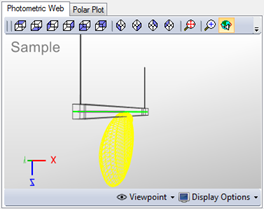Open topic with navigation

Luminaire Manager - Photometric Web Tab
When a luminaire family is selected in Luminaire Manager, a graphical presentation of the family symbol and ElumTools Photometric Web can be seen in the lower-right portion of the dialog. This is an interactive display where navigation commands are accessible from the pop-up toolbar as shown below. Often, the image of the luminaire and the face it is hosted appears upside down. This is the nature of the Revit family editor as a face can be anything and is not necessarily a ceiling or a wall which would be more typical for luminaires. You can click in the window and move the mouse to reorient the view of the luminaire and hosted face.
|
The Photometric Web display is a clear visual indicator when the light source aiming is not in agreement with the housing geometry. For a more complete discussion on source position and aiming, please see the Light Source Tab.
The visibility of the entities seen is controlled by check boxes contained in the the Light Source Tab. You can switch On and Off the Photometric Web, the Luminous Box and the Family Geometry.
|
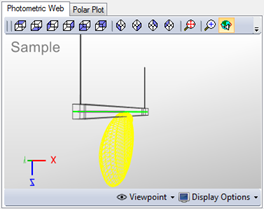
|
Interactive commands
The interactive navigation commands are shared by all ElumTools 3-D viewers and can be found separately in that topic.
ElumTools copyright 2018 Lighting Analysts, Inc.